How To Embed A Video In HTML
Tutorial 5.04

#1 Choose A Video To Embed.
Music Video
For this example I'll be picking a music video on YouTube.

#2 Copy The Embed Code
The Code
On most sites you can copy embed code by right clicking on the video
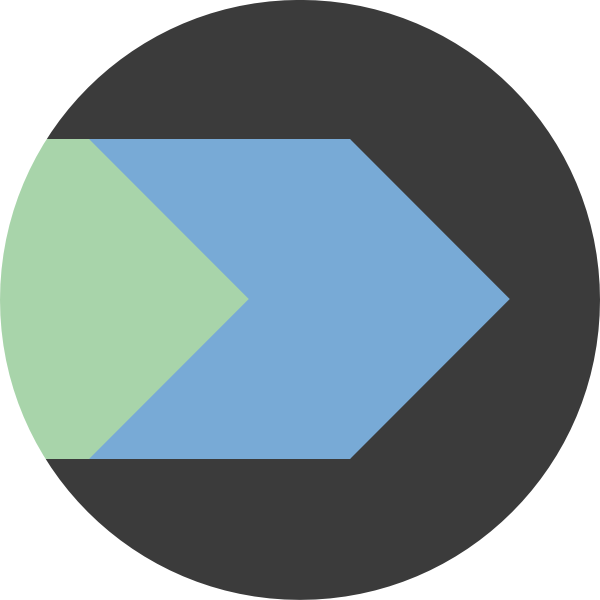
Step 3
Example Of Embed Code
<iframe width="925" height="529" src="https://www.youtube.com/embed/8Yzh09V788I?list=PL0iVR8sl9TiUi9FIc76pzxndw81dxJ_V0" frameborder="0" allow="accelerometer; autoplay; clipboard-write; encrypted-media; gyroscope; picture-in-picture" allowfullscreen></iframe>
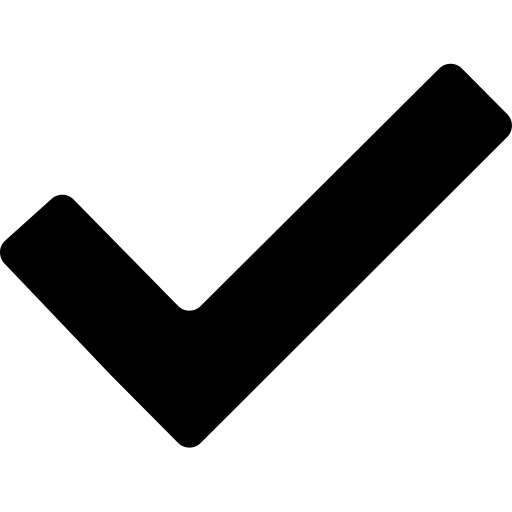
Step Four
Paste The Embed
Once You've Copied The Code You Can Place It in the <body> tag,
See Results Below